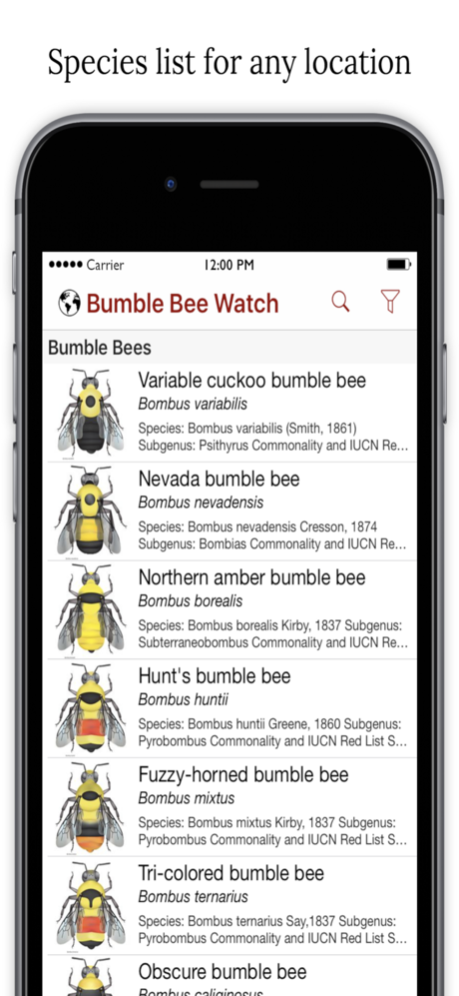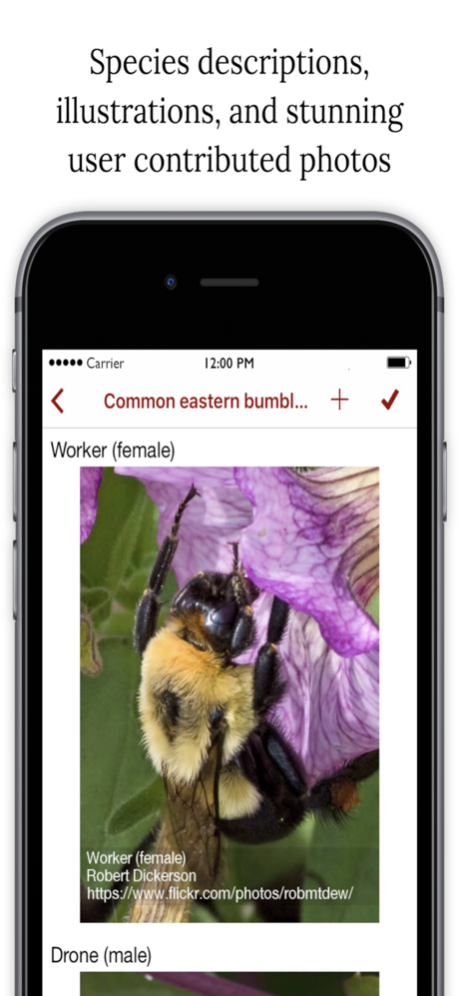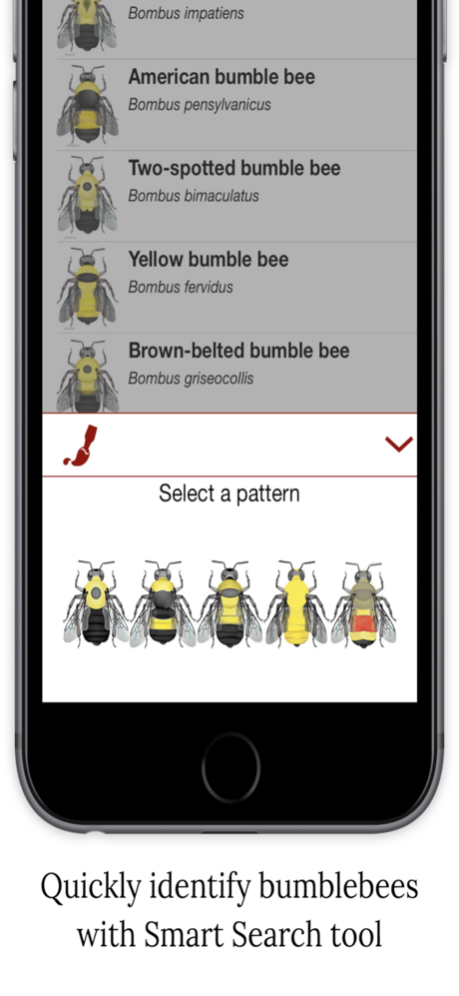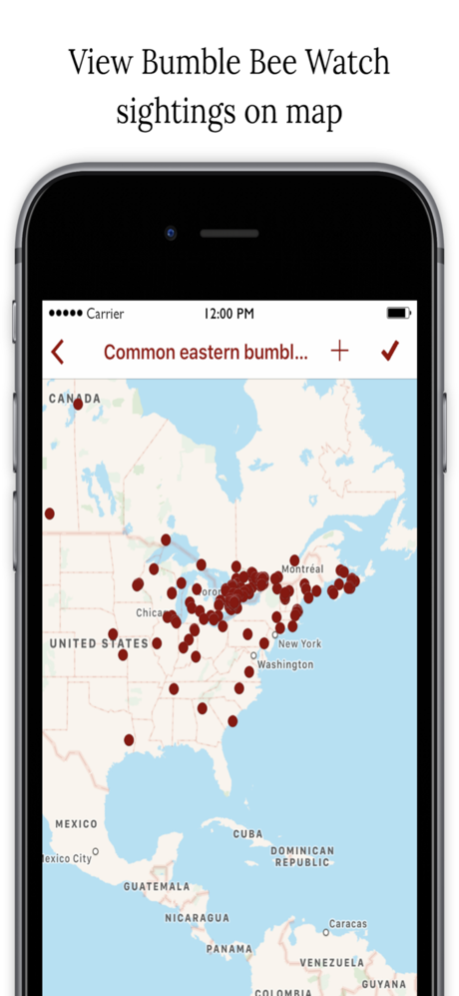Bumble Bee Watch 1.42
Continue to app
Free Version
Publisher Description
Bumble Bee Watch is a citizen science project dedicated to tracking and conserving North America’s bumble bees. The Bumble Bee Watch app is the best way to learn and engage with bumble bees around you and to contribute sightings to this important citizen science project. It is a comprehensive and easy to use resource that is geared towards all levels of nature enthusiasts.
ENGAGE:
•Submit sightings and upload photos directly to Bumble Bee Watch and contribute to an important ongoing citizen science project
DISCOVER Species Around You:
•View species list of all of North America's bumble bee species and filter species list by selecting regions or viewing nearby species
•Use bar charts of seasonal abundance built from the Bumble Bee Watch database of sightings
•Explore maps of recent sightings from Bumble Bee Watch
LEARN:
•Use interactive Smart Search tool to quickly identify a bumble bee species by pattern
•Read species descriptions that include look-alike species and common floral hosts to help confirm identifications
•View and compare sightings with species photos and detailed illustrations
The Bumble Bee Watch mobile application is an important conservation tool. It was developed through a collaboration between BirdsEye and the folks at Bumble Bee Watch.
Feb 20, 2024
Version 1.42
Submissions disabled in the app, database upgraded.
About Bumble Bee Watch
Bumble Bee Watch is a free app for iOS published in the Reference Tools list of apps, part of Education.
The company that develops Bumble Bee Watch is Birds In The Hand, LLC. The latest version released by its developer is 1.42.
To install Bumble Bee Watch on your iOS device, just click the green Continue To App button above to start the installation process. The app is listed on our website since 2024-02-20 and was downloaded 3 times. We have already checked if the download link is safe, however for your own protection we recommend that you scan the downloaded app with your antivirus. Your antivirus may detect the Bumble Bee Watch as malware if the download link is broken.
How to install Bumble Bee Watch on your iOS device:
- Click on the Continue To App button on our website. This will redirect you to the App Store.
- Once the Bumble Bee Watch is shown in the iTunes listing of your iOS device, you can start its download and installation. Tap on the GET button to the right of the app to start downloading it.
- If you are not logged-in the iOS appstore app, you'll be prompted for your your Apple ID and/or password.
- After Bumble Bee Watch is downloaded, you'll see an INSTALL button to the right. Tap on it to start the actual installation of the iOS app.
- Once installation is finished you can tap on the OPEN button to start it. Its icon will also be added to your device home screen.